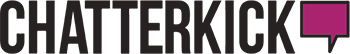Let me start by saying I’m no influencer and I don’t post Reels on a daily basis like the algorithm wants me to. But I did have a Reel get 1.5 million views and 67,000 likes so that’s basically my one claim to Instagram fame. 💁🏽♀️
View this post on Instagram
If you’ve been on any social media platform over the past few years you know that video content is taking over our favorite apps by storm. When TikTok launched in 50 countries across the world in 2020, people flocked to it, hopping on the dance trends, watching unboxing videos and learning new cleaning hacks during quarantine. When another app joins the party, that means people’s time spent on other platforms like Facebook, Instagram and Snapchat are being shifted elsewhere. Here enter Reels, Instagram’s response to keep up with TikTok.
If you’re wondering why you should be incorporating Reels into your social strategy allow me to share a few facts with you.
- Reels receive 22% more engagement than regular Instagram video posts.
- 61% of Gen Z TikTok users plan to spend more time on Reels.
- 91% of Instagram users watch videos on the platform every week.
The data doesn’t lie and Reels will help boost engagement and reach a wider audience with your content! Ready to make one? Here we gooooooooo.
Step 1. Decide on your goal.
Maybe you want to showcase your product, highlight employees, share tips and tricks, give a behind-the-scenes tour, educate your followers, or even just hop on some crazy trend. Here are a couple of simple ways to introduce your team or share some bts.
View this post on Instagram
View this post on Instagram
Step 2: Get the content!
Once you’ve nailed down your goal and what you want to share, it’s time to record the video footage. There are a couple of different ways you can do this. Instagram loves when you utilize their features and record in app. To record in the app, hit the plus on your home screen, select Reels, hold down the middle circle and voila, you’re making a Reel! You can record one long video or start and stop to record multiple clips. I think it’s more fun to take multiple clips and can be easier to record than one long video. I also overanalyze everything and have to take multiple takes for each clip. So it makes it easier to redo a few seconds than one long video! You can also upload previously record footage or images to create a video like the one below we did for a client. This is such a great way to repurpose previously created content!
Step 3: Edit your Reel.
Instagram has made me feel like a talented videographer. In reality, I’m far from it but for novices like me, it offers a lot of cool features and effects to play around with! Here are a few I love to use.
Editing Individual Clips – Rearrange clips, cut to make them shorter or delete them altogether.
Adding Effects – Add filters before or after you record the video.
Adding Audio – Instagram has a HUGE audio library that you can pull from. It’s a good thing to note that the commercial library you can access from your business profile isn’t the same as the music library for a personal account. Unfortunately, a lot of the trendy audio isn’t authorized for commercial use. Don’t try to get around it and find alternative ways to use the audio, because you may run into copyright issues and we’ve got a whole blog on that. An easy way to find trending audio to look for the small triangle in the bottom corner of a Reel. You can click on the audio and if it says “Use Audio” you’re safe to use it in your videos! You can also add voiceovers! If you’re doing a behind-the-scenes or day in the life, a voice-over is a great way to add that personal feel.
Inserting Text – There’s an option to add your own text. You can choose the style and color of the text and the length that it shows up on your video. Last year, Instagram rolled out the closed caption option. This translates the audio in your video and shows it in text form on your Reel. Read through it before you post because Instagram might not hear things correctly (like Cheddarcake when we really said Chatterkick).
Step 4: Time to post.
When you feel like your video is complete, it’s time to share it with the world (the Instagram world that is). Add your copy, tag people/businesses/locations and change your cover photo. You can either choose a frame from the video for your cover photo or upload a new one from your camera roll. Hit share and watch the views trickle in! Once you’ve posted your Reel, it will live on your profile just like any other Instagram post. I like to share the Reel to my stories to get in front of more followers. If you’re already putting paid spend behind posts, you can also promote your Reel!
This blog ended up being way longer than I thought it would be so let me recap a few quick things! 👇
- Social media platforms are putting more of a focus on short-form video content.
- The Instagram algorithm favors Reels so start working them into your social strategy to stay at the top of your game.
- Don’t overthink it! There are so many different types of Reels you can make. Scroll through the Explore page to get inspo from others. You can also bring a TikTok trend over to Instagram.
- If one video flops, don’t get discouraged. Try something different next time!
- Repurpose content. One of our designers has recorded herself creating a piece of content and then used the video recording as part of the Reel, and the graphic for a client’s Facebook post. Getting two pieces of content at once! You can also use photos as part of your Reels.
I hope you’re feeling inspired to grab your phone right now and start creating a Reel! Even if you save it as a draft and go back and finish it later, you in six months will be happy you jumped on the Reel train today.
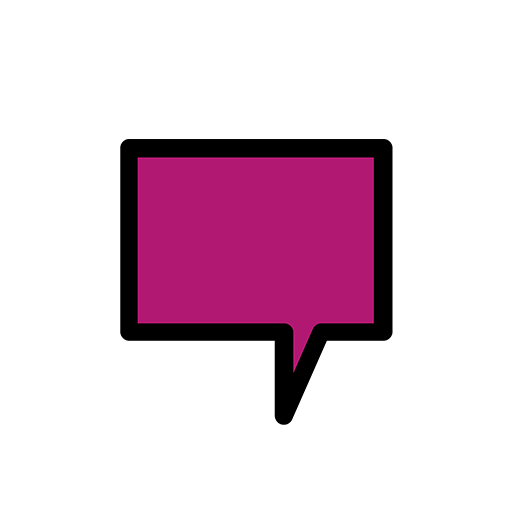
Chatterkick Team
The Chatterkick team is made up of envelope-pushers, big thinkers, brainstormers, and conversation starters. We live and breathe social media advertising and all its analytics and data. We love to create engaged, happy social media communities around businesses, and we are dedicated to creating a glowing brand reputation, culture, and voice for our clients. This blog was brought to you in collaboration with multiple Chatterkick team members. Follow me on Twitter